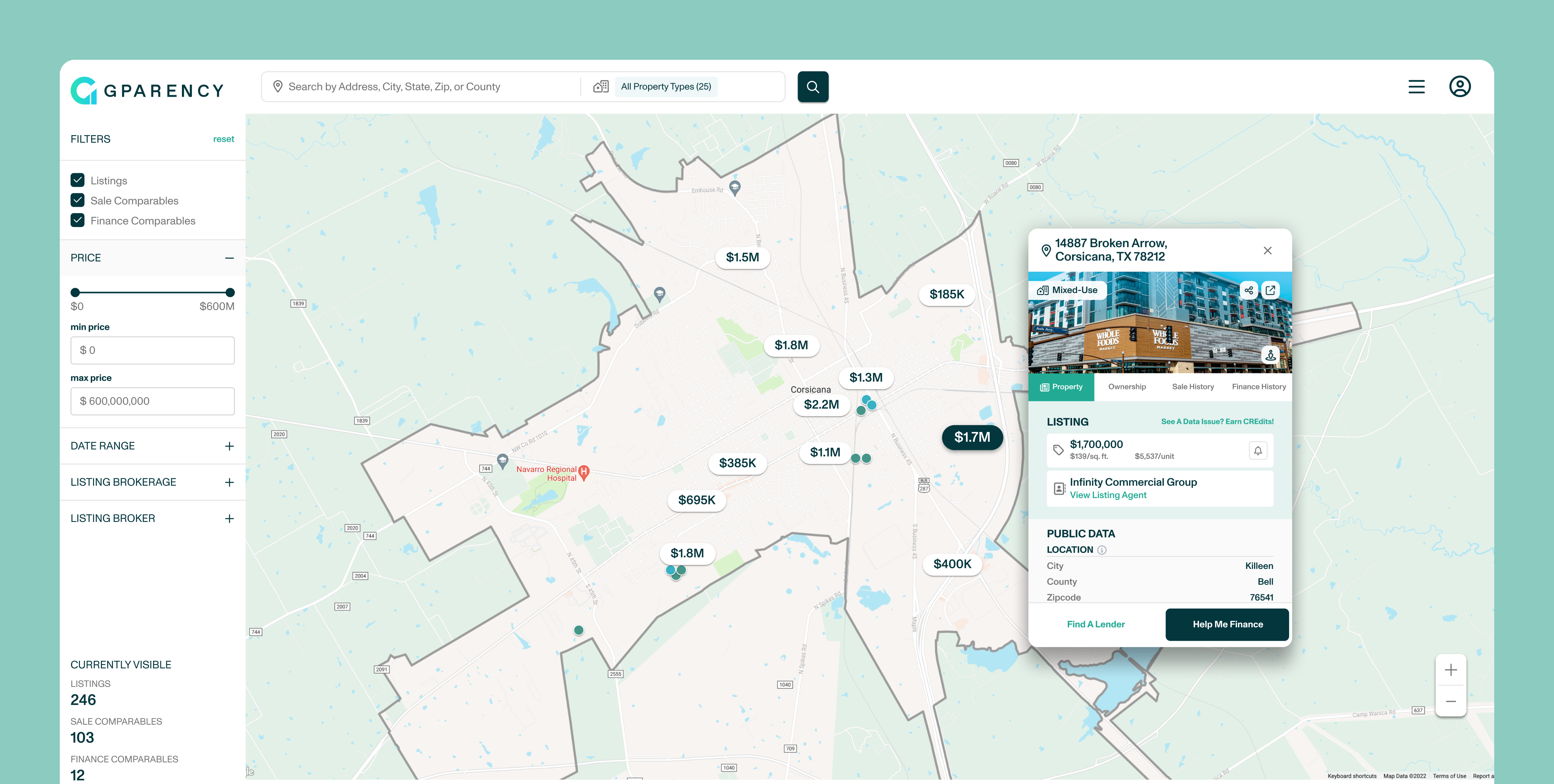The creation of our design system helped reduce our design debt by increasing our design velocity. We were able to prioritize new features coming from the product roadmap and have designs ready for devs to build when a new sprint rolled around.
Our dev team loved the design system as they could reference the design specs of our component by using the design system as a single source of truth.
Here are some of our accomplishments and expected outcomes:
- Reduced product backlog to meet user needs and business goals
- Decreased UI errors by establishing consistent components during design to dev handoff
- Updating legacy designs to utilize design system guidelines and create visual cohesion across all products
- Paving the way for designs to be scalable and sustainable in the long run for future teams
- Stronger design & dev relationships by creating opportunities to build design tokens to maximize efficiency


.png)
.png)